The Best Document Sharing Platforms for Collaboration
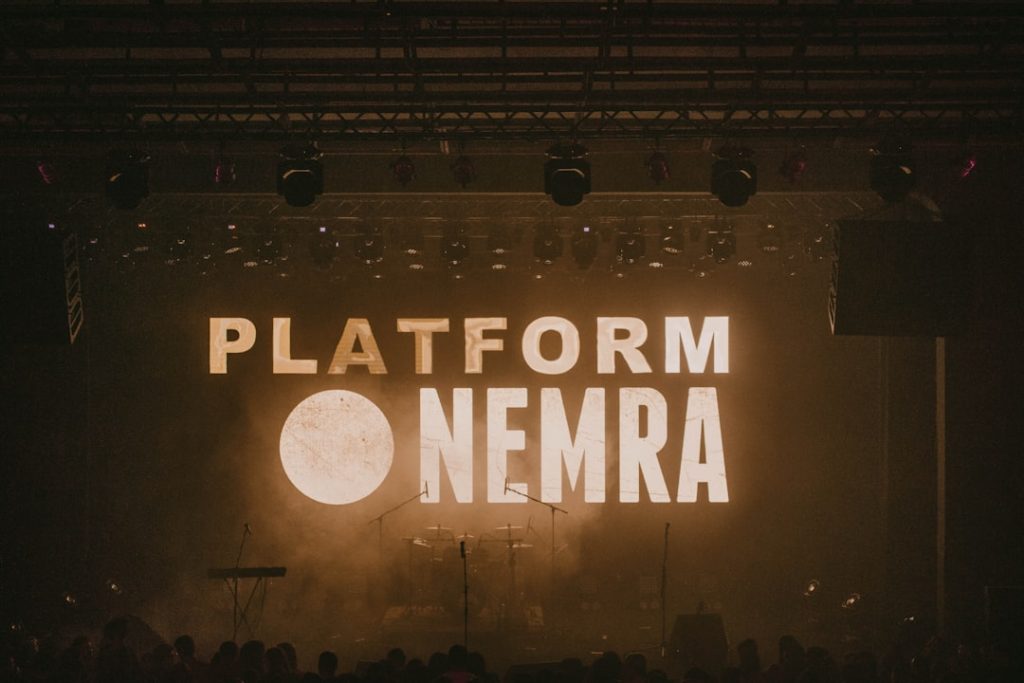
In an increasingly digital world, the need for effective collaboration tools has never been more pronounced. Document sharing platforms have emerged as essential resources for individuals and organizations alike, enabling seamless communication and collaboration across various geographical locations. These platforms allow users to create, share, and edit documents in real-time, fostering a collaborative environment that enhances productivity and innovation.
As remote work becomes more prevalent, the demand for reliable document sharing solutions continues to grow, making it crucial for teams to select the right platform that meets their specific needs. The evolution of document sharing platforms has transformed the way teams interact and work together. Gone are the days of emailing attachments back and forth, which often led to version control issues and miscommunication.
Today’s platforms offer a plethora of features designed to streamline workflows, enhance security, and facilitate real-time collaboration. From cloud storage solutions to integrated communication tools, these platforms cater to diverse collaboration styles and preferences, making them indispensable in modern workplaces.
Key Takeaways
- Document sharing platforms facilitate collaboration and communication among team members.
- Using document sharing platforms can improve productivity, efficiency, and organization within a team.
- Google Drive offers a comprehensive suite of document sharing and collaboration tools, including real-time editing and commenting features.
- Dropbox is a popular document sharing platform known for its user-friendly interface and seamless file syncing capabilities.
- Microsoft OneDrive provides a versatile document sharing platform with integration across the Microsoft Office suite for seamless collaboration.
Benefits of Using Document Sharing Platforms for Collaboration
The advantages of utilizing document sharing platforms for collaboration are manifold. One of the most significant benefits is the ability to access documents from anywhere with an internet connection. This flexibility allows team members to work remotely or on-the-go, ensuring that they can contribute to projects regardless of their physical location.
This accessibility is particularly beneficial for global teams that may be spread across different time zones, as it enables continuous collaboration without the constraints of traditional office hours. Another key benefit is the enhancement of real-time collaboration. Many document sharing platforms allow multiple users to edit a document simultaneously, providing instant feedback and reducing the time spent on revisions.
This feature not only accelerates project timelines but also encourages a more dynamic exchange of ideas. For instance, a marketing team can brainstorm and refine a campaign proposal in real-time, with each member contributing their insights directly into the document. This collaborative approach fosters creativity and ensures that all voices are heard, leading to more comprehensive and innovative outcomes.
Google Drive: A Comprehensive Document Sharing Platform

Google Drive stands out as one of the most widely used document sharing platforms, offering a robust suite of tools that cater to various collaboration needs. With its integration of Google Docs, Sheets, and Slides, users can create and edit documents, spreadsheets, and presentations directly within the platform. The real-time editing feature allows multiple users to work on the same file simultaneously, with changes reflected instantly for all collaborators.
This capability is particularly useful for teams working on projects that require constant updates and input from various stakeholders. Moreover, Google Drive provides ample storage space and easy sharing options. Users can set permissions for each document, determining who can view or edit files, which enhances security and control over sensitive information.
The platform also integrates seamlessly with other Google services, such as Gmail and Google Calendar, allowing users to streamline their workflows further. For example, a project manager can share a project timeline via Google Sheets directly through an email in Gmail, ensuring that all team members are aligned on deadlines and responsibilities.
Dropbox: A Popular Document Sharing Platform for Collaboration
| Metrics | Statistics |
|---|---|
| Number of Dropbox users | Over 600 million |
| Amount of data stored on Dropbox | Over 600 billion files |
| Number of languages supported | Over 20 |
| Number of countries where Dropbox is used | Over 180 |
Dropbox has carved out a significant niche in the realm of document sharing platforms, known for its user-friendly interface and reliable file synchronization capabilities. One of its standout features is the ability to sync files across multiple devices automatically, ensuring that users always have access to the latest version of their documents. This functionality is particularly advantageous for teams that work across different devices or platforms, as it eliminates the risk of outdated files being used in collaborative efforts.
In addition to file synchronization, Dropbox offers robust sharing options that allow users to send links to files or folders easily. This feature simplifies the process of sharing large files that may be cumbersome to send via email. Furthermore, Dropbox Paper—a collaborative workspace integrated within the platform—enables teams to brainstorm ideas, create to-do lists, and draft documents collectively.
This combination of file storage and collaborative tools makes Dropbox an appealing choice for teams looking for a straightforward yet effective solution for document sharing.
Microsoft OneDrive: A Versatile Document Sharing Platform
Microsoft OneDrive is another powerful document sharing platform that integrates seamlessly with Microsoft Office applications such as Word, Excel, and PowerPoint. This integration allows users to create and edit documents directly within OneDrive while benefiting from the familiar features of Microsoft Office. The platform’s real-time collaboration capabilities enable multiple users to work on documents simultaneously, making it an excellent choice for teams already accustomed to Microsoft’s ecosystem.
OneDrive also emphasizes security and compliance, offering advanced features such as file encryption and multi-factor authentication. These security measures are particularly important for organizations handling sensitive data or operating in regulated industries. Additionally, OneDrive’s integration with Microsoft Teams enhances its collaborative capabilities by allowing users to share files directly within team channels, facilitating discussions around specific documents or projects.
This interconnectedness between OneDrive and other Microsoft tools creates a cohesive environment for collaboration.
Box: A Secure Document Sharing Platform for Collaboration

Box is renowned for its focus on security and compliance in document sharing and collaboration. Designed with enterprises in mind, Box offers advanced security features such as granular permission settings, data encryption both at rest and in transit, and comprehensive audit trails that track user activity within shared documents. These features make Box an ideal choice for organizations that prioritize data protection and regulatory compliance.
In addition to its robust security measures, Box provides a user-friendly interface that simplifies document management. Users can easily upload files, organize them into folders, and share them with team members or external collaborators. Box also integrates with various third-party applications such as Salesforce and Slack, allowing teams to streamline their workflows further by connecting their favorite tools within a single platform.
For instance, a sales team can collaborate on proposals in Box while using Salesforce to track client interactions, creating a seamless flow of information.
Slack: Document Sharing and Team Collaboration in One Platform
Slack has revolutionized team communication by combining messaging with document sharing capabilities in a single platform. While primarily known as a messaging app, Slack allows users to share files directly within conversations or channels, making it easy to collaborate on documents without switching between different applications. This integration fosters a more cohesive communication environment where discussions about specific documents can occur in real-time.
The platform also supports integrations with various document sharing services such as Google Drive and Dropbox, enabling users to access and share files from these platforms directly within Slack. This interconnectedness enhances productivity by reducing the need to toggle between applications while working on collaborative projects. Additionally, Slack’s search functionality allows users to quickly locate shared documents or conversations related to specific topics, ensuring that important information is always at their fingertips.
Evernote: A Note-Taking and Document Sharing Platform for Collaboration
Evernote is often recognized as a powerful note-taking application; however, it also serves as an effective document sharing platform for collaboration. Users can create notes that include text, images, audio recordings, and even web clippings, making it a versatile tool for gathering information from various sources. These notes can be easily shared with team members or collaborators, allowing for collective brainstorming and idea development.
One of Evernote’s standout features is its organizational capabilities. Users can categorize notes into notebooks and tag them for easy retrieval later on. This structure is particularly beneficial for teams working on long-term projects or research initiatives where information needs to be organized systematically.
Furthermore, Evernote’s integration with other productivity tools such as Google Drive enhances its functionality by allowing users to link documents stored in Google Drive directly within their notes.
Trello: Document Sharing and Project Management Combined
Trello is primarily known as a project management tool; however, it also offers robust document sharing capabilities that enhance team collaboration. Utilizing a card-based system, Trello allows users to create boards for different projects where they can add cards representing tasks or ideas. Each card can contain attachments such as documents or images, enabling team members to share relevant files directly within the context of their projects.
The visual nature of Trello makes it easy for teams to track progress and collaborate effectively. Team members can comment on cards, assign tasks to one another, and set deadlines—all while having access to shared documents related to each task. This integration of project management with document sharing creates a streamlined workflow where all necessary information is readily available in one place.
For example, a software development team can use Trello boards to manage sprints while attaching design documents or code snippets directly within task cards.
Zoho Docs: A Comprehensive Suite of Document Sharing Tools for Collaboration
Zoho Docs offers a comprehensive suite of document sharing tools designed specifically for collaboration among teams. With features that include online document editing, file storage, and sharing capabilities, Zoho Docs caters to various organizational needs. Users can create documents collaboratively in real-time using Zoho Writer while benefiting from integrated tools like Zoho Sheet for spreadsheets and Zoho Show for presentations.
One of the notable aspects of Zoho Docs is its emphasis on customization and flexibility. Organizations can tailor their document management processes according to their specific workflows by setting up custom roles and permissions for team members. Additionally, Zoho Docs integrates seamlessly with other Zoho applications such as Zoho CRM and Zoho Projects, allowing teams to connect their document management efforts with broader business processes effectively.
Choosing the Right Document Sharing Platform for Your Collaboration Needs
Selecting the right document sharing platform is crucial for enhancing collaboration within teams. Each platform offers unique features tailored to different organizational needs—whether it’s Google Drive’s real-time editing capabilities or Box’s focus on security compliance. Understanding the specific requirements of your team will help you make an informed decision about which platform best aligns with your collaboration goals.
As remote work continues to shape the future of business operations, investing in an effective document sharing solution will empower teams to collaborate more efficiently than ever before. By leveraging these platforms’ capabilities—ranging from file storage and real-time editing to integrated communication tools—organizations can foster a culture of collaboration that drives innovation and success in today’s fast-paced digital landscape.
FAQs
What are document sharing platforms?
Document sharing platforms are online services that allow users to upload, store, and share documents with others. These platforms often provide collaboration features, version control, and access control to manage who can view or edit the documents.
How do document sharing platforms work?
Users can upload their documents to the platform, where they are stored in the cloud. They can then share the documents with others by providing them with a link or granting them access to the document. Users can also collaborate on documents in real-time, making changes and leaving comments.
What are the benefits of using document sharing platforms?
Document sharing platforms make it easy to access and collaborate on documents from anywhere with an internet connection. They also provide a secure way to share sensitive information and ensure that everyone is working with the most up-to-date version of a document.
What features do document sharing platforms typically offer?
Document sharing platforms often offer features such as version control, access control, real-time collaboration, commenting and annotation tools, and integration with other productivity tools like email and project management software.
What are some popular document sharing platforms?
Some popular document sharing platforms include Google Drive, Dropbox, Microsoft OneDrive, Box, and SharePoint. Each platform offers its own set of features and pricing plans.
